WINDOWS XP:
(1). 開啟〝命令提示字元〞.
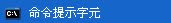 (2). 輸入〝D:\>c:〞.
(2). 輸入〝D:\>c:〞. (3). 輸入〝C:\>cd Andestech\AndeSight14\FLEXnet〞.
(3). 輸入〝C:\>cd Andestech\AndeSight14\FLEXnet〞. 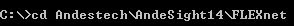 (4). 輸入〝C:\Andestech\AndeSight14\FLEXnet>lmgrd.exe –z –c license檔名〞.
(4). 輸入〝C:\Andestech\AndeSight14\FLEXnet>lmgrd.exe –z –c license檔名〞.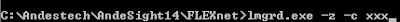 (5). License Server安裝完成如下圖所示.
(5). License Server安裝完成如下圖所示.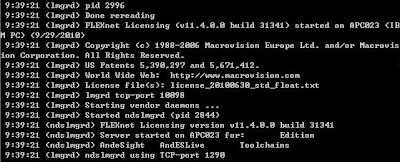 Linux:
Linux:(1). 開啟〝Terminal〞輸入〝cd Andestech/AndeSight14/FLEXnet/〞.
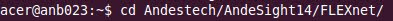 (2). 輸入〝./lmgrd -c license檔名〞.
(2). 輸入〝./lmgrd -c license檔名〞.
2. 查詢Server端Host Name:
WINDOWS XP:
(1). 輸入〝 C:\>ipconfig /all〞.
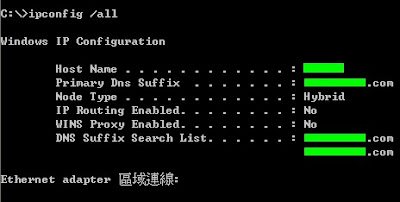 Linux:
Linux:(1). 輸入〝hostname〞.

3. AndeSight License Man設定(Linux版本操作相同):
(1). 開啟〝License Man〞.
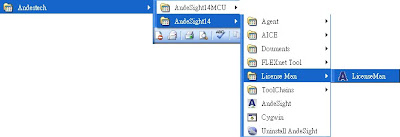 (2). 選擇〝Deploy License〞.
(2). 選擇〝Deploy License〞.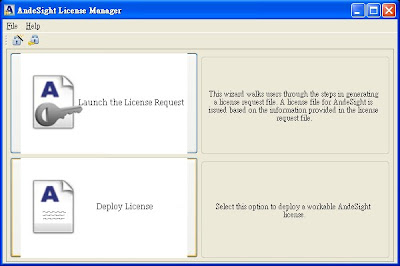 (3). 選擇〝Floating〞->〝Next>〞.
(3). 選擇〝Floating〞->〝Next>〞.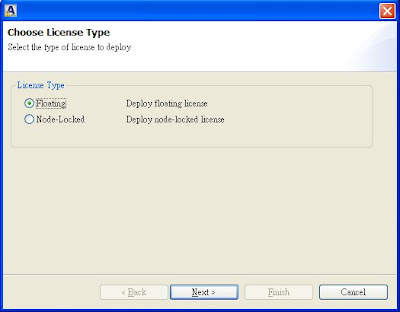 (4). 輸入〝Hostname〞欄位,將步驟2.(1).查詢的參數輸入,後按〝Deploy〞->〝Finish〞.
(4). 輸入〝Hostname〞欄位,將步驟2.(1).查詢的參數輸入,後按〝Deploy〞->〝Finish〞.
沒有留言:
張貼留言