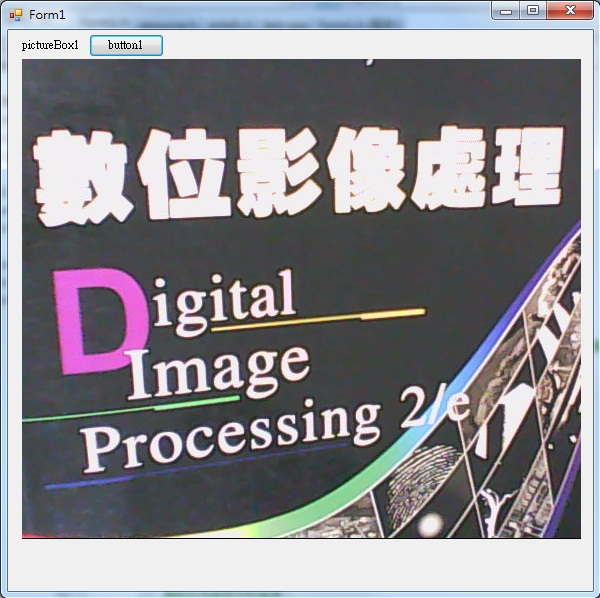當新增一個project後可以依照下列所示設定OpenCV 3.0環境設定。
1. 使用滑鼠點選計畫名稱後按"滑鼠右鍵" > "屬性(R)"。
3. 設定Link參數,選擇"組態屬性" > "連結器" > "一般",在"其他程式庫目錄"中輸入lib路徑,我這裡選擇支援x86架構與Visual Studio 2013的路徑,輸入"C:\opencv\build\x86\cv12\lib"。
**如果是Visual Studio 2012就選擇vc11的路徑。
4. 設定Link參數,選擇"組態屬性" > "連結器" > "輸入",在"其他相依性"中加入"opencv_world300d.lib"。
5. 最後至安裝OpenCV 3.0的路徑中"C:\opencv\build\x86\vc12\bin"將"opencv_world300d.dll"複製到project 您所開發的原始程式相同路徑下,設定完成就可以撰寫程式,按下"建置"按鈕編譯程式了。
**如果是Visual Studio 2012就選擇vc11\bin的路徑,將"opencv_world300d.dll"複製到project\Debug路徑下。