(1). 選擇"Simulation Wizard"。
(2). 選擇"Next >"。
(3). 在"Project name:"欄位中輸入模擬計畫的名稱後按"Next >"。
(4). 選擇"RTL"後按"Next >"。
(5). 在"Source Files:"欄位中可以看到數位電路程式(test.v)與模擬程式(testbench.v),勾選"Copy Source to Simulation Directory",會將test.v與testbench.v複製到新增模擬的檔案夾中,之後按"Next >"。
(6). 可以看到在"Simulation Top Module:"欄位中看到模擬程式為testbench.v,之後按"Next >"。
(7). 最後按"Finish"結束設定。
(8). 軟體會自動開啟"Active-HDL"並顯示結果。




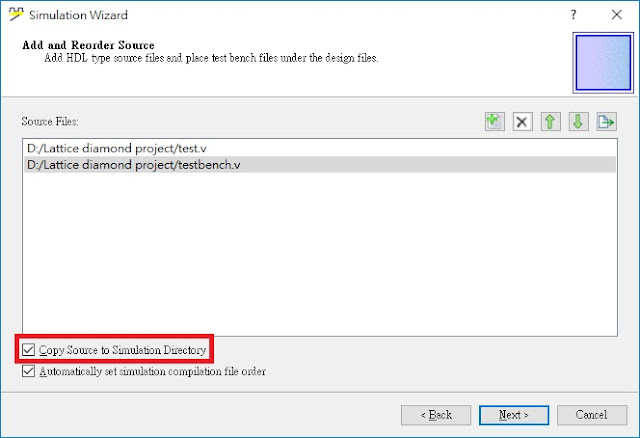



照著上面步驟做,跑出這個警告:
回覆刪除(FLEXlm error = -5) No such feature exists.
Please run the License Information of the Help menu to verify Aldec license environment settings or define new license. For ordering information contact sales@aldec.com
請問怎麼解決
請問您有至 Lattice申請License嗎?
刪除